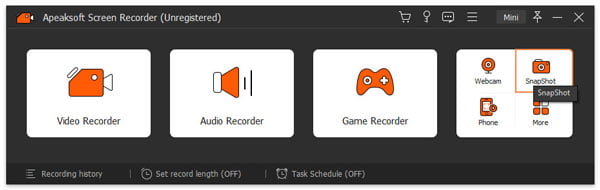If you’re looking to record videos of PC games and share your gameplay with your friends and others worldwide, you are going to need a powerful tool, such as a game recorder. With stunning game recording software, you can save any game clips from your PC, like Apex Legend. There are some very impressive game capture tools available that can screen record your game content happening on your computer’s screen in HD quality.
The best game recorder we’ve found is Apeaksoft Screen Recorder, a very decent program helping you capture professional-quality video games. Not only can it capture gameplays from your Windows PC or Mac, but also capture footage from your webcam and use it for picture-in-picture video, and even grab audio from a microphone. Moreover, it enables you to record your entire desktop or a specific region, application, or window. Aside from that, it can record online meetings, VoIP calls, and more. It even records the screens of mobile devices such as smartphones and tablets.
So, whether you need to record gameplay on Xbox One, make a video tutorial, or a presentation for work, Apeaksoft Screen Recorder is the ideal game and screen recording program for both casual and professional users. There are PC and Mac versions, so it works on all home computers.
Features of Apeaksoft Screen Recorder
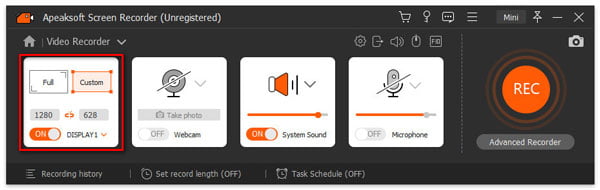
The light-weight game capture comes with bundles of features, and some of the incredible features of the software are:
- Record your awesome gameplay and upload to YouTube.
- Capture video games with the player’s live face from the webcam.
- Allow users to record the game sound and voice of the player simultaneously.
- Records the entire screen, a particular area, or one window.
- Let gamers annotate the recorded footage.
- Highlight the cursor, take screenshots, and create a scheduled recording.
- Clean and intuitive interface makes it easy to use.
- Supported games: CSGO, Fortnite, Cyberpunk, and more.
Since there are hundreds of features within the software, I will focus on the main abilities of Apeaksoft Screen Recorder. Let’s start delving into this game recording tool specifically.
Record a Gameplay Video
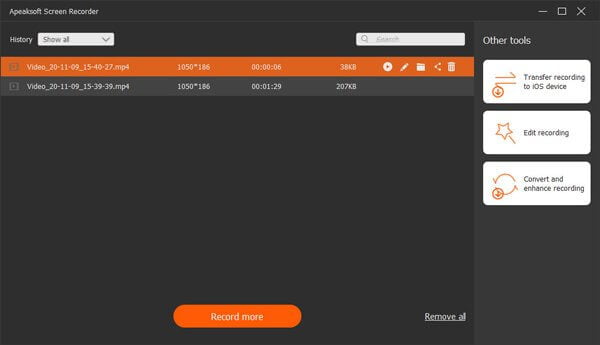
Recording games in Apeaksoft Screen Recorder is controlled with its simple recording toolbar. After launching the application on your computer, you’ll see the main interface from which you should select the Game Recorder mode firstly. Then, what you will see is a clean recording tool bar that requires you to select the game you want to record and your recording inputs, including webcam, system audio, and microphone.
images: select-the-game-to-record.jpg
Alternatively, if you want to capture your full computer screen or a selection of your screen, you should choose the Video Recorder mode, and then set the recording area to start.
images: record-computer-screen.jpg
Make Annotations to the Recording in Real-time
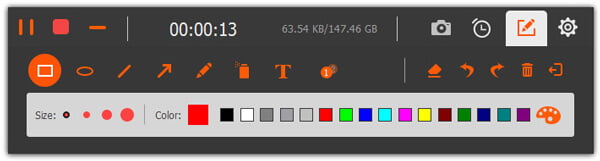
If you’re creating gameplay tutorials, then annotations are really necessary to use to make your videos more vivid.
There are 5 types of annotations to use:
- Shapes: rectangles and circles.
- Arrows and lines: emphasize movement on-screen.
- Callouts: show the keys on the screen.
- Air Brush: dd powder effect to your recorded videos
- Text: input the words to make a further explanation.
images: annotation-tools.jpg
Take a Game Screenshot
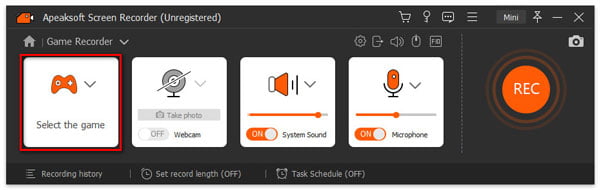
Use the screenshot feature to take a screenshot of your games. Apeaksoft Screen Recorder can save screenshots in various formats, like PNG, JPG, JPEG, BMP, GIF, and TIFF.
images: snapshot-feature.jpg
Export Recording in Popular Formats
When you finish the game recording, you can store videos in formats like MOV, MP4, GIF, etc. Also, you can share your clips on social media sites like Facebook, Twitter, and more.
save-and-upload-game-recordings.jpg
Apeaksoft Screen Recorder Pricing
There are different Apeaksoft Screen Recorder pricing plans, which will depend on your needs and circumstances.
- 1 Month Subscription – $19.96
- Lifetime License – $47.96
- 1 Year – $55.96
All purchases of Apeaksoft Screen Recorder come with a 30-day money-back guarantee.
Is there a free trial of Apeaksoft Screen Recorder?
You will be happy to hear that there is a free trial of Apeaksoft Screen Recorder, 3-minute screen recording length is allowed only. Just download the software from Apeaksoft official website and start your recording.
Is Apeaksoft Screen Recorder Safe?
This program is absolutely safe to use. The installer doesn’t try to install any third-party software, and provides you with options to customize the installation process based on your needs.
The Bottom Line
Overall, Apeaksoft Screen Recorder is a great place for gamers to create compelling gameplay tutorials. If your task is to record your computer screen, music, how-to videos, online conferences, and more, Apeaksoft Screen Recorder is the best screen recording software currently available. Give it a spin with their free trial and see what you think!