High-definition videos provide people with a better visual experience. Compared with UHD 4K, HD 1080P takes less space while maintaining decent image quality. Therefore, HD 1080P is still popular among users. When encountering a poor-quality video, you may wonder how to convert it to an HD one. Or the converter you find is highly charged?
You come to the right place! You can find the solution here. This article is going to show you several free online video converters. You can also learn how to use the best one with the detailed steps listed in this article. After that, you can convert your videos to HD 1080P ones without watermark online for free.
What Does 1080P Mean?

1080P is often regarded as “Full HD”. In a 1080P TV, you can enjoy more than twice as many pixels as those in a 720P one. Nowadays, 1080p has been the widely-used standard high-definition display format. Many products, including televisions, shows, and movies, are produced and distributed in 1080P. Therefore, if you want to play your videos downloaded from the Internet, you’d better transform them into HD 1080P ones.
What’s the Best Video Resolution, 1080P or 4K?
The technology is more advanced now. There is the next level of HD — 4K. It is often referred to as “Ultra HD” or UHD. A 4K video contains 8,294,400 pixels in total, which is four times as many pixels as a Full HD 1080p display. To be honest, it’s really a high pixel density. For a long time, Ultra HD 4K televisions are too expensive for most people, which is the reason why it isn’t popular though with high image quality. But it has changed in the past few years. UHD TVs have become affordable, resulting in the popularity of 4K videos.
It cannot be denied that 4K is the way forward with video technology. However, there are still some reasons to insist on 1080p.
First, the size of 4K files is far larger than that of 1080P videos, which means more space to be taken and more power to be consumed from your computer during the processing. What’s more, filming 4K videos also generates significant heat inside the camera. In that case, the battery life will be shortened to some extent. Last but not least, HD 1080p handles slow motion better.
How to Convert Video to HD 1080P Online for Free?
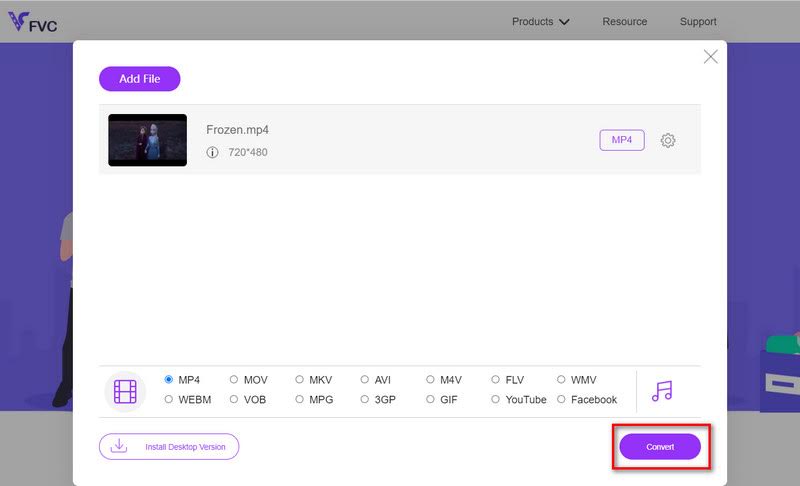
Most people are desperate to seek a free online video converter to transform video files into HD 1080P ones. But the services are either charged or provided with watermarks. The converter which is about to be introduced is totally free and clean. Keep reading to learn the features and follow the detailed guide to have a try yourself.
FVC Free Online Video Converter is a powerful free online HD video converter. It’s the perfect online tool for converting video to HD 1080p. It supports any popular video/audio formats, including MP4, FLV, WMA, AVI, MOV, TS, M2TS, MP3, etc. You can use it on browsers of both Windows and Mac. Besides upscaling video resolution, it can also convert any video/audio online at a fast speed. You can also adjust the video and audio settings handily.
Features:
- Easy to handle
- Support various formats
- No watermarks or ads
- Fast conversion
- 100% free and safe
- Huge list of qualities from low 240P to Full HD 1080P
Guide:
Step 1. Find Free Online Video Converter by clicking https://www.free-videoconverter.net/free-online-video-converter/. Click Add Files to Convert and install the launcher. Then select the wanted video files from your computer.
add-files.jpg
Step 2. Click the Gear icon and enter the Settings window. Here you can choose the Resolution on the top from 240P to 1080P. Down below, you can adjust Video Settings like Video Encoder, Resolution, Frame Rate, and Video Bitrate. For Audio Settings, you can change the Audio Encoder, Channel, Sample Rate, and Bitrate. Then click OK to save the changes.
adjust-settings.jpg
Step 3. You can also change the output format if needed. The video quality won’t be affected by the conversion. When all settings are ready, click Convert to get your edited video file.
start-convert.jpg
In addition, you can try the desktop version if you want more functions. You can try it by clicking Install Desktop Version before conversion. Besides used as an HD video converter, it can crop, trim, rotate, add effects, subtitles, and audio to videos. It also supports batch conversion and video compression without quality loss.
In Conclusion
This article introduces a proven way to transform a video into an HD 1080P one. That contributes to a better visual experience. With this free online video converter, you can also convert any video to various formats. If you’re not satisfied with the functions provided by the free online version, you can also try the desktop version and enjoy more editing features. After reading this article, please try it yourself.

