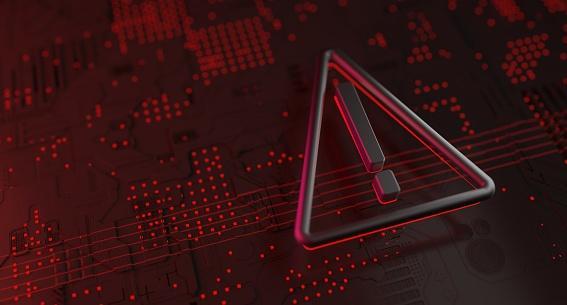Ransomware. It’s a phrase that can send chills down the spines of even the most stalwart and legendary security administrators. An insidious scourge of a program, ransomware and crips any files on a system and demands payment for a decryption key to access those files again. Oftentimes, the decryption key is never released even if the ransom is paid. This can disrupt businesses, damage their reputation, and ultimately hurt customers everywhere. Recovering from a ransomware attack is almost impossible, but fortunately you can prevent them with a few quick cyber security practices. Today, we’ll go over some of the best cybersecurity practices to save from ransomware. Keep reading to learn more.
Restrict Access
A successful ransomware attack can be devastating. It can take a long time to get back up and running from one to boot. Sometimes one of the best preventative measures is to restrict access to vital parts of your organizations computer systems using privileged access management. In this system, privileged credentials protect your company because it makes it inaccessible to a large group. These credentials are protected and prevent the spread of ransomware to critical processes throughout the company. For this to work properly, you need to have a password fault, monitor and record privilege sessions, and only provide access to the smallest part of the network that somebody needs to get the job done. By taking this precaution, you can help prevent ransomware before it becomes a bigger problem.
Use Security Software
Maximum security software can offer another layer of protection when it comes to ransomware. It isn’t going to be a comprehensive solution, but it will text and help you eliminate the most ransomware threats. Maximum security software usually includes an antivirus, family control, optimization settings, and other features to enhance both the speed and operation of your machines. It can be used at both the consumer and the business level. By using maximum security software appropriately at your company, you can help remove ransomware threats quickly and easily, without the extensive fallout such attacks typically cause.
Make Frequent Backups
What’s your company gets a tax and is infected by ransomware, it’s difficult to recover. Sometimes using certain types of software can help, but ultimately you might need to restore things from a backup. Backups should occur regularly. Most experts recommend you use the 3-2-1 backup system. The system works quite simply. First, you create a system recovery image of your primary machine or server. Then you use a backup application and an external drive to create your recovery system. Finally, you keep copies off-site and in a secure location. The cloud is a good choice because it is difficult to reach with ransomware. Make sure all of your files are encrypted, too, before moving the backups off site.
Watch Out For Phishing Emails
Unlike the popular jam band that share the same name, fishing is not a good thing. In a phishing scenario, an email or other communication is made up to appear legitimate. It might look like it came from your bank or from one of your favorite websites. The message appears legitimate, but there’s usually something a little off about it such as a URL or maybe a few details. Of course, most people fail to notice these and might click the link. Once they click the link, they might be prompted to put in credentials or enter financial information that will then be transmitted to an attacker. In this way, attackers can gain entry into various systems. It’s how a lot of ransomware attacks occur successfully. Phishing can result in a big headache for any company that becomes infected. To avoid this, be sure to watch out for potentially suspicious emails, set filters to identify suspicious content, and use security software to help manage any suspect messages. That way, you can protect your company from ransomware and other scams directly resulting from successful phishing attempts. Of course, not all methods are going to 100% prevent the problem, but taking precautions will help in the long term.
Don’t Use Unauthorized Devices
Stopping ransomware and its tracks isn’t always the simplest of things, but sometimes taking a few precautions can make a big difference. For instance, you shouldn’t allow your employees to plug in unauthorized devices—USB or otherwise—into your company’s systems. This could result in catastrophic issues for your company that could end up allowing ransomware to get in or a virus to otherwise affect your systems. In addition to all of the other issues using personal devices at work can cause, such as people compromising security by saving passwords or introducing unauthorized programs into your ecosystem. It’s just a bad idea all around.