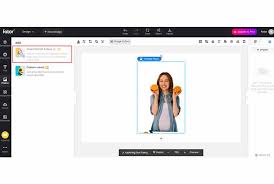Remove background in a few seconds
Have you ever taken a great shot only to discover that the background does not match the subject? Removing the background from a photograph can be a difficult operation, especially if you lack the tools and necessary design skills. Fortunately, there are various online background removers available that greatly simplify the process. In this post, we will look at the top three background removers that can help you effortlessly remove background, allowing you to enhance and visually appeal your photographs.
Top online background removers
1. SnapEdit
SnapEdit is an AI-powered photo editor that helps you remove background in seconds. Just upload the photo and the AI will do the job for you! The tool will automatically remove the background for even complex photos. More than that, you can choose a new background for your image from the built-in collection. Thanks to its intuitive interface, the program perfectly suits even novice users.
SnapEdit’s interface
To remove the background in SnapEdit, follow these simple steps:
- Upload a photo. Open SnapEdit and choose Remove background feature or directly access the tool by: https://snapedit.app/remove-bg.
- Click Upload image to upload your photo
- The tool will automatically remove the background for you. You just have to wait a few seconds to receive the result.
- If you want to change to another background, choose Edit background
- After finishing editing, click Download and choose the resolution.
Snapedit won’t let you down by its smart AI to remove image backgrounds with just a few clicks. The web-based tool includes a built-in collection of background options to choose from once the original background is removed.
Besides removing the background, you can use Snapedit to remove objects, remove wire lines, or remove people from travel photos.
Snapedit is, especially, free to remove backgrounds. Try Snapedit.app with its both website and mobile app versions and unlock more features in this photo editor.
2. Remove-bg.ai
Remove-bg.ai is another online background removal tool you may fall in love with. It’s really fast and precise at separating the image from the backdrop! Similar to SnapEdit, Remove-Bg only takes a few steps to remove background and replace it with another one.
remove-bg.ai’s interface
Remove-bg can be a perfect option to remove backgrounds online. It’s simple and free to use. When you download transparent photos to your device, there is no watermark applied to them.
Here’s how you can remove background on the Remove-bg.ai website:
- First of all, you have to access the tool: https://remove-bg.ai/
- Then add a picture. Open the website and hit Upload Image to import a photo. You can also paste the URL to add your file.
Upload photo to remove-bg
- Save the photo. The tool will delete the background automatically – you don’t need to make any selections or adjustments. Click Download and choose the resolution to save the picture at the quality you want.
3. Canva
Canva’s interface
Canva is one of the most popular tools for seasoned designers to edit photos online. Its free version allows you to utilize a limited set of tools and templates to create images and short videos.
Canva also allows users to remove background from pictures quickly with the help of AI technology. However, you need to buy Canva Pro to access this feature. We recommend using its 14-day free trial to test how good Canva background remover is before you decide to buy it or not.
If you want to use it as a backdrop removal service, simply submit your image, click Erase, and the background will be removed instantly.
Pros:
- Fast at removing the background
- High quality of the photos
- Suitable for social media posts
Cons:
- Users need to create an account and pay an expensive subscription
- A credit card is required for the free trial.
- It is difficult to find the background remover
Conclusion
Now that you’ve learned about the top three background removers, you can select the one that best meets your demands and begin easily removing the background of your photo. Remove distracting backgrounds, focus your topic, and create aesthetically outstanding, attention-grabbing images. Accept the power of backdrop removal to realize the full potential of your images.