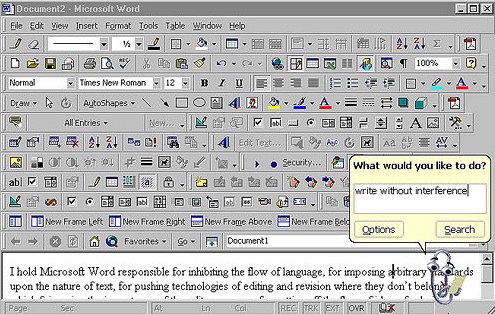This article is about software that provides invaluable help when working on a dissertation. Equally, it is useful for those who are writing a term paper, a diploma, or a master’s thesis. The main attention will be paid not to special software (for calculations, forecasting, etc.), but to software that serves three general tasks that our professional thesis writing help service uses every day:
- structuring the data collected from various sources;
- working directly with the text of the thesis;
- working with footnotes and references,
1. Working with Dissertation Text
Most scholars use ordinary office applications, such as Microsoft Word or OpenOffice, to work with the text of their dissertations. Despite the fact that the main products of this series have well-developed functionality, it is often insufficient for effective work with the text of a thesis. What do the market monsters lack? First of all:
The ability to focus on individual parts and simultaneously see the structure of the entire work,
the ability to quickly move from one part of the thesis to another,
the ability to combine collecting the material and editing the text of the thesis in one window,
well-organized work with references,
comfortable work in full-screen mode.
All of the above are the requirements for a good scientific text editor, but the most important one is the first of them.
If term papers and dissertations have a relatively simple structure and small volume, then theses (whether master’s, Ph.D., or doctoral) are much more complicated. To work with them, in my opinion, the concept of outline-editor (an editor in which the document is presented in the form of a tree-like structure of its parts) is ideal. Having once tried a dozen programs in this class, I settled on Scrivener.
Scrivener, a Mac OS X application originally designed for writers, is an outline editor with a friendly interface and advanced word processing capabilities. It is built according to the “everything you need – nothing unnecessary” principle. When you create a new document, you get three compulsory sections – for the text of the work, for research (where you can save files, links, your thoughts, and developments), and for deleted items.
The text of the thesis is organized in the form of a tree consisting of files and folders. Each file is a part of the text (chapter, section, paragraph, or paragraph of the work). The final version is put together using the customizable Compile Draft operation (you can choose which parts go into the final text and how the work will be designed).
By happy coincidence, Scrivener also meets all the other requirements listed above. Thus, the Full-Screen mode is implemented almost perfectly, leaving only the text in front of your eyes without any controls, which allows you to fully concentrate on your work. At the same time, the presentation of the text in Full-Screen mode can be customized (page width, text position, scale, darkening of the background).
Working with links is conveniently organized and not lacking in originality. The text of references (as well as annotations) is inserted directly into the text of the work but is placed in a “cloud”, which, if you turn on Ghost Notes Mode, becomes visible only when editing the text contained in it, and at other times retains semi-transparency. When exporting the text to Word, PDF, and other formats that are not native to Scrivener, links, and annotations look exactly the way we are used to seeing them when working in ordinary office editors.
2. Collecting and processing data
Working with a large amount of scientific literature, we have a desire to organize, and structure what we have learned. The outline editor described above would be quite suitable for this purpose, but sometimes we want the information to be presented visually. In this case, the best solution is to use the concept of mind maps.
Mind maps are “maps”, schemes that, according to the authors of the concept, are a projection of the real structure of our brains. Fruitful mind maps, regardless of the software you use, require prior training.
3. Working with the reference list
When working on a dissertation, you often have to read hundreds of articles and monographs, interspersing bibliographic information about them with references and the list of references used. But few people know that today this is a waste of time.
The EndNote app (for Mac OS and Windows) lets you compile, organize and paste in any form of reference list you want. But that’s only half the battle. The most important function of the program is the online search.