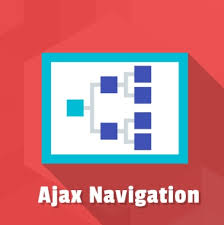E-commerce has revolutionized the way we shop, making it more convenient and accessible than ever. But as the online shopping landscape evolves, so do the expectations of customers. They demand a seamless, user-friendly experience, and one crucial aspect of achieving this is a well-organized and efficient navigation system. In this article, we will explore how you can enhance your Magento 2 store with Ajax Layered Navigation, a powerful tool that can improve your customers’ shopping experience, boost your sales, and increase customer satisfaction.
Why Navigation Matters in E-Commerce
Before diving into the specifics of Ajax Layered Navigation, it’s important to understand why navigation is a critical factor in the success of your e-commerce store.
1. Simplifies the Shopping Process
An e-commerce store can house a vast array of products, and customers often want to narrow down their options to find the perfect item. Effective navigation simplifies this process, making it easier for customers to filter products by attributes like price, size, color, and more.
If customers can’t quickly find what they’re looking for, they’re more likely to leave your site and shop elsewhere. Good navigation keeps visitors engaged, reducing bounce rates and increasing the chances of conversion.
An easy-to-use magento 2 ajax layered navigation system enhances the overall user experience, making your store more pleasant to browse. Customers who enjoy shopping on your site are more likely to return, improving customer retention.
Search engines favor websites with user-friendly navigation. A well-structured navigation system can improve your site’s search engine ranking, attracting more organic traffic.
Magento 2 is a popular e-commerce platform, known for its flexibility and customization options. It offers built-in navigation capabilities, but by implementing Ajax Layered Navigation, you can take your Magento 2 store to the next level.
Understanding Ajax Layered Navigation
Ajax Layered Navigation is a technique that enhances the shopping experience by allowing customers to filter and sort products without having to reload the entire page. Instead of waiting for a new page to load each time a filter is applied, customers can see the results instantly. This not only saves time but also provides a smoother and more interactive browsing experience.
Key Features of Ajax Layered Navigation
Here are some of the key features and benefits of using Ajax Layered Navigation in your Magento 2 store:
With Ajax Layered Navigation, customers can filter products instantly. They can select attributes like size, color, price range, and more, and the results update in real time, eliminating the need to refresh the entire page.
This feature significantly improves the user experience by making the shopping process more efficient and enjoyable. Customers can explore your product catalog with ease and without interruptions.
Since only the relevant data is updated, Ajax Layered Navigation reduces page load times, even when dealing with a large number of products. This is crucial for keeping impatient shoppers engaged.
Customers can select multiple filter options simultaneously. For example, they can choose to view blue shirts in small and medium sizes, giving them greater flexibility in finding the right product.
Ajax Layered Navigation can also positively impact your store’s SEO. By providing a better user experience, it can reduce bounce rates and increase user engagement, factors that search engines consider when ranking websites.
Implementing Ajax Layered Navigation in Magento 2
Now that you understand the benefits of Ajax Layered Navigation, let’s dive into how you can implement it in your Magento 2 store.
1. Choose a Suitable Extension
To enable Ajax Layered Navigation in your store, you’ll need a Magento 2 extension that supports this feature. Several reliable extensions are available, and you should choose one that aligns with your specific needs and budget.
After selecting your extension, follow the installation instructions provided by the extension developer. This typically involves downloading the extension files and uploading them to your Magento 2 installation.
Once the extension is installed, you’ll need to configure it to match your store’s requirements. This includes setting up filter options, defining which attributes to display, and customizing the appearance of the navigation elements.
Before making the feature live on your store, it’s essential to thoroughly test Ajax Layered Navigation. Ensure that it works seamlessly with your product catalog and theme. Pay attention to user experience and load times.
After implementation, monitor the performance of your Ajax Layered Navigation system. Collect data on how users interact with it, and use this information to make further improvements. You may need to fine-tune your filters, update attributes, or make other adjustments based on user feedback and behavior.
Best Practices for Ajax Layered Navigation in Magento 2
To make the most of Ajax Layered Navigation in your Magento 2 store, consider these best practices:
1. Optimize Attribute Selection
Carefully select the attributes and filters you want to display. Too many options can overwhelm users, so choose the most relevant attributes to feature.
Provide clear and concise labels for filters. Customers should easily understand what each filter does and how to use it.
If your store sells products with a wide price range, consider implementing price sliders. This allows customers to set a price range and find products that match their budget.
Ensure that your Ajax Layered Navigation is mobile-responsive. Many customers shop on their smartphones, and the navigation should be just as effective on small screens.
5. Regularly Update Attributes
As your product catalog evolves, regularly update and optimize the attributes available in the Ajax Layered Navigation. This ensures that customers can always find the products they want.
Encourage user feedback and monitor analytics to understand how customers are interacting with your navigation system. Use this data to make ongoing improvements.
Regularly check the performance of your store, especially as it relates to load times and responsiveness. Speed is crucial for user satisfaction.
In the competitive world of e-commerce, providing an excellent shopping experience is vital for the success of your online store. Ajax Layered Navigation is a powerful tool for enhancing user experience, reducing bounce rates, and ultimately driving more sales. With the right extension and best practices, you can make your Magento 2 store more user-friendly and attractive to customers, ultimately leading to increased revenue and customer satisfaction. So, if you’re looking to take your e-commerce business to the next level, consider implementing Ajax Layered Navigation in your Magento 2 store today. Your customers will thank you with increased loyalty and more successful transactions.