If you’re struggling with the lower quality videos and intend to upscale video, this post concludes with a detailed review of HitPaw Video Enhancer of how someone could enhance video quality using this wonderful tool.
Various types of smartphones come up with mind-blowing and top-notch camera results. Unfortunately, despite your mobile device having brilliant camera results, sometimes you’re bound to avoid getting the desired results. It might have happened that you didn’t record the video correctly, or it got blurred due to the positions of your hands.
Regardless of the reasons behind this chaos, a video upscaling can enhance the reputation of your video, making it flawless and worth admiring. HitPaw Video Enhancer emerges as one of the best video quality enhancers, allowing you to make a lower-quality video look high-quality without prior knowledge.
Here’s the insightful review of HitPaw Video Enhancer, helping you to make your video unstoppable and picture-perfect.
Part 1: How Does Video Upscaling Work?
Video upscaling tends to convert low-resolution video into a higher one. Video upscaling doesn’t mean you’re converting the 1080p video content to 4K content.
It means when you upscale a video, it doesn’t add new information to your video. Enlarging lower resolution means you’re opting to enhance a video’s quality to fit it into the bigger screen.
Lower resolution video usually doesn’t fit into the 4K video TVs as when you tend to play a video into the 4K or HD TVs, only half screen will be visible to you.
Thus, video upscaling comes into play, helping you to enhance the quality of video and making its resolution by the big screen TVs you’re going to play the videos into. For instance, if a 4K ultra HD TV is receiving the 1080p resolution display on the screen, the image won’t fill the full screen.
Instead, you’ll only be able to see the half-quarter of the screen. Thus, you’ll need to increase the number of pixels by upscaling the video. The best way to upscale a video will be to opt for HitPaw Video Enhancer, as it is the perfect software for those wanting to enhance the video quality.
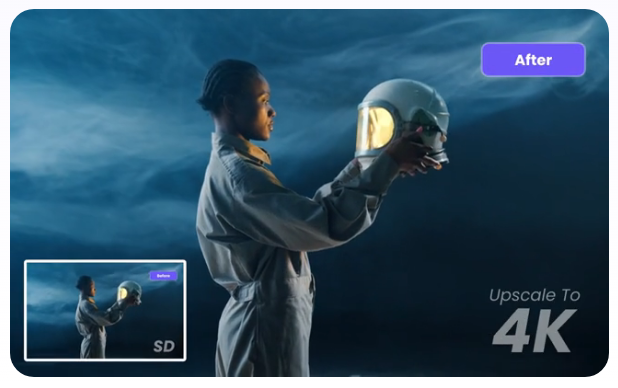
Part 2: What is HitPaw Video Enhancer?
Since finding the best AI video upscaler that can take your video quality to the next level was always tough, the arrival of HitPaw Video Enhancer has made unbelievable headlines among the ranks.
Making the low-quality video look top-notch and worth watching while putting on the big screens is the daily routine of HitPaw Video Enhancer. Everything you tend to learn about the HitPaw Video Enhancer will make you fall in love with an amazing creation.
From helping you to make the high screen videos appear in the full screen, allowing you to remove the noise from video, and offering you an opportunity to colorize the black and white videos, HitPaw Video Enhancer is all about creativity and professional artwork.
One can share the videos across all the social media platforms once the videos are edited on HitPaw Video. The good thing about HitPaw Video Enhancer is that it doesn’t increase the size of the video while upscaling it.
Instead, it maintains the original shape of the video while enhancing the quality of the video immensely.
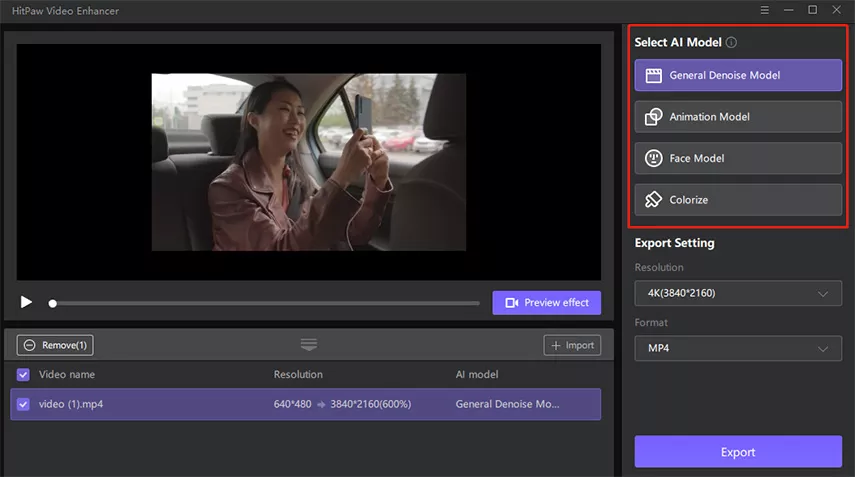
Features
HitPaw Video Enhancer offers remarkable features; some of the best ones are listed below.
- Intuitive and User-Friendly Interface
The best thing that happened to HitPaw Video Enhancer is its effortless and user-friendly interface. With the HitPaw Video Enhancer, you can acquire prior knowledge of software to get things going.
- AI-Based Video Quality Enhancer
Since HitPaw Video Enhancer is powered by AI technology, you don’t need to do anything to upscale the video. Instead, this tool enhances the resolution of video automatically.
- Enhance Videos for All Categories
HitPaw Video Enhancer can improve the video quality of any category. It offers four brilliant AI models: Animation, General Denoise, Colorize, and Face Models. Using all these AI models can surely generate high-quality and eye-catching videos.
- Additional Impressive Capabilities
HitPaw Video Enhancer increases your video’s resolution to 4K or 8K. With the ability to simultaneously enhance the quality of multiple videos, HitPaw Video Enhancer has surely turned out to be a unique tool.
Apart from helping you to download and preview the video without a watermark, HitPaw Video Enhancer also supports multiple languages. Additionally, the GPU acceleration feature of HitPaw Video Enhancer ensures that it will take only a short time before upscaling the video.
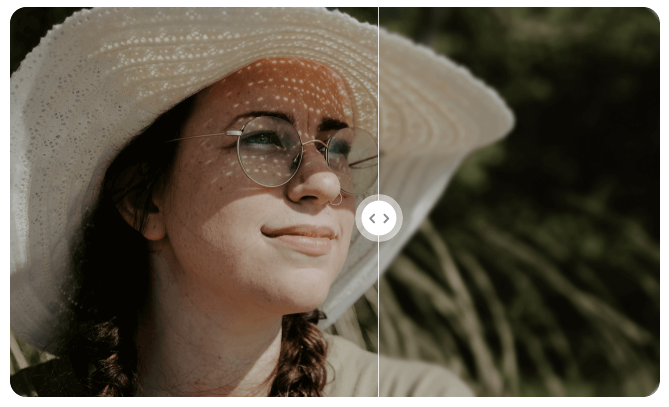
How to Use HitPaw Video Upscaler to Upscale Videos in 3 Easy Steps
Upscaling the video in HitPaw Video Enhancer is easier than you think. It takes a few moments before getting the low-quality video upscaled courtesy of AI technology.
Follow the step-by-step guide below to upscale the video via HitPaw Video Enhancer.
Step 1:
Navigate to the official website of HitPaw Video Enhancer and install the software. Next, launch the HitPaw Video Enhancer on your PC to begin the proceedings.
Tap the ”Choose File” icon to import the video you want to upscale. Since HitPaw Video Enhancer supports uploading multiple videos, you can upscale multiple videos simultaneously.
Once the video is uploaded to the HitPaw Video Enhancer, you can drag it to the main interface of HitPaw Video Enhancer.
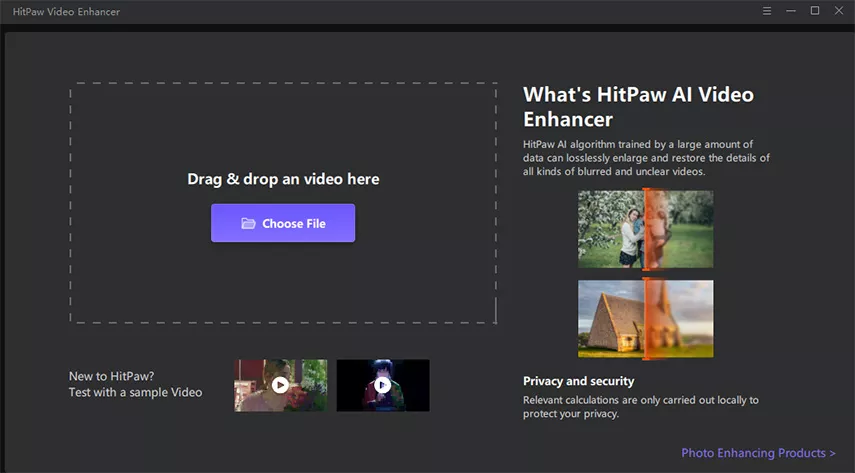
Step 2:
HitPaw Video Enhancer offers four AI models, including the General Denoise Model, Animation Model, Colorize Model, and Face Model. You can apply any AI model to improve the video’s quality.
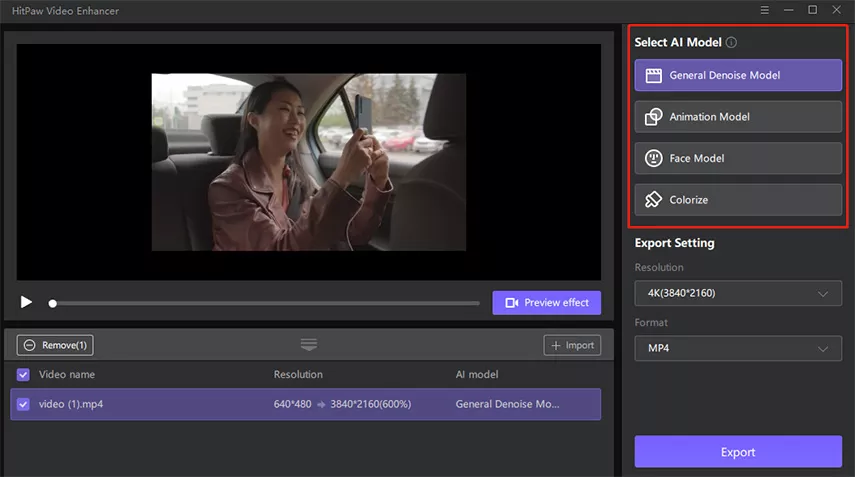
Step 3:
After adding the AI model to your video, you must preview the videos. If the results are the same as you expected, there is no need to make any more changes.
However, you can edit the video more appropriately if something needs to be done. Click on the ”Export” icon to download the edited video on your PC.

Conclusion
You could find hundreds of quality enhancers to upscale videos, but accessing the best one is too much to ask for. This HitPaw Video Enhancer review perfectly explains the value it could add while improving the quality of the video and maintaining the original shape and size.
It has got everything in it which is required to make a dull and irrelevant looking joyful to watch. It is a highly recommended software that offers premium packages at affordable rates.

