Apple’s iPhone is indeed the top performer in the smartphone world with its high-end processor and incredible optimization. Whether it is about the camera or the consistency in using the hardware, there are only a few phones which can compete against an iPhone.
Well, like all other Apple products where the security of the users is the topmost priority, the iPhone drops some features to ensure safety. One such feature that iPhone users often struggle with, is data backup and restore. Unlike Androids which support numerous ways to back up the data both wired and wirelessly, iPhone stands alone in this field.
But, As our phone carries most of our data that keeps on increasing every day, we probably can’t afford to lose the important piece of it. If you are one such wanderer about iPhone backup, you are probably in the right space. The software we are going to discuss is AOMEI MBackupper, and it can be the one you are looking for. So, let’s dig deeper!

How does the AOMEI MBackupper work?
AOMEI MBackupper is a free iPhone transfer software by which you can easily transfer all your essentials to other devices or PCs. It comes with a user-friendly interface, specifically a one-click feature using which even a newbie can backup and transfer the iPhone data to any targeted device instantly.
It supports the transfer of every single piece of data an iPhone can contain, such as photos, messages, music, contact, and videos, etc, without any exceptions. One of the best things about this software is that whether the transfer is from iPhone to iPhone or iPhone to computer, it works with the same flawless speed.
Usage review
Now that we are clear about the user-friendly interface, it is also essential to know the transfer procedure to ensure reliability. So, here is how you can transfer your iPhone data to other devices using AOMEI MBackupper.
How to transfer iPhone data to a computer?
Whether it is a personal PC or a working one, computers also have enough storage to contain external data. So, transferring your iPhone data to your PC is probably the best way to backup all your important content. AOMEI MBackupper, being the most powerful tool, can transfer all your data to any Windows PC of any configuration with lightning speed.
All you have to do is follow the steps provided below and your Windows PC will have all your iPhone data at a glance
- Open a browser and download the AOMEI MBackupper iPhone to PC transfer tool from the official website. It will take a single click from the home page.
- Install the software and complete the initiating process as instructed
- Once your software is ready to work, connect your iPhone to your PC with a USB cable
- You will get a pop-up saying “Trust this device” on your iPhone screen, tap on it
- Run the AOMEI MBackupper software and choose the “transfer to computer” option in it
- Click the “+” icon and select all the data you want to transfer
- Once the selection is completed, click on “ok”
- Now, specify a path to save those data and click on “transfer” and you are good to go
How to transfer iPhone data to another iPhone?

If you are upgrading to a new iPhone, you probably need to transfer all the data from your old phone without missing any piece of it. Though, you can find other options like Quickstart and other tools on the internet. But AOMEI MBackupper software can reduce your efforts to almost zero and here are the simple steps, you should follow
- Download AOMEI MBackupper software to your computer from the official website which is completely free
- Now connect the old iPhone to the computer via USB cable and transfer the data by following the steps mentioned above
- Once all the data from your old phone is transferred to the computer, now connect your new iPhone via USB cable
- Click on the “Transfer to iPhone” option readily available below the home screen
- Click the large “+” icon and add all the files you want to your new iPhone
- Once everything is selected click the “Transfer” option present below and you will see the photos incoming in your new iPhone by now
What makes the software preferable over other options?
Now that you are handling-over all your important data to software, it is essential to know about its safety and reliability. Besides, sometimes you may come across the need for instant iPhone backup during any repairs. Well, here are a few aspects that make AOMEI MBackupper software better than other options for your needs.
- Over a decade of experience in Data Security
The AOMEI MBackupper software is developed by the most experienced team extremely focused on data securities. With years of experience in maintaining a safe environment with advanced technology, it holds the most reliable trust factor. Thus, you can indeed trust the developers for the safety of iPhone data.
- Faster backup and transfer speed
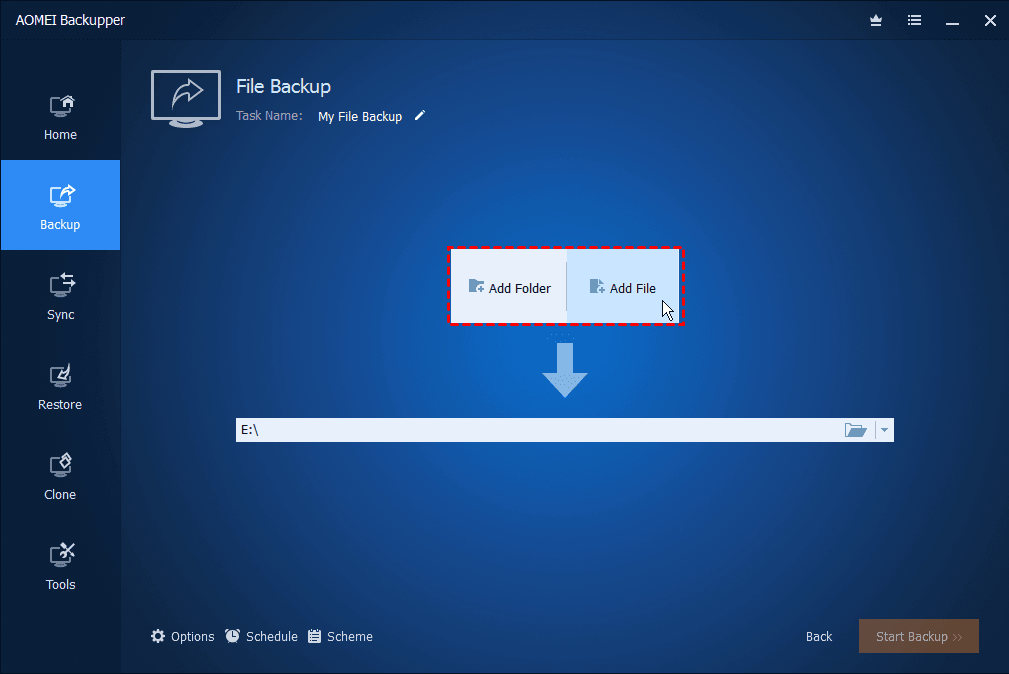
The data transfer via AOMEI MBackupper is 10 times faster than that of the normal mobile backup software. Thus, you can easily transfer any selected data on your iPhone and a single click will shift them to the targeted device instantly.
- Flexibility in backup and transfer
AOMEL MBackupper aims at full backup and restoration of every item picked up from the iPhone. It will clone up your phone to your new phone or on the selected folder in the PC instantly thus saving a lot of time and effort. The best thing is, it supports all kinds of file formats.
Besides, it is infused with all kinds of converter and display tools to convert the files of iPhone into standard format i.e. viewable on windows explorer.
Finally…!
AOMEI MBackupper is the fast, reliable, and secure option for iPhone transfer and backup. By using this software on your PC, you can cut more than half of the time that is consumed in normal tools. The single-click feature along with readily available options makes the transfer speed faster than your expectations. Being free of cost, all those features are quite overwhelming and surely preferable.

