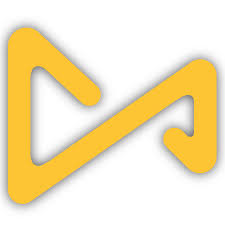Adobe Premiere and Apple’s Final Cut Pro are two of the most well-known names in video editing software. However, the software industry is rife with options that provide comparable features and performance at a fraction of the cost of the market above leaders. In this article, we’ll take a look at one of them, TunesKit AceMovi Video Editor, a full-featured program for Windows and Mac that provides all the tools and resources necessary to create professional-quality videos, from the fundamentals (recorder, cutter, rotate) to the highly specialized (filters, animations, transitions, text overlays).
Pros:
1. The UI is straightforward to navigate.
2. There is a lot of room for growth with this stock collection.
3. Video and audio files in any common format are accepted.
4. Both Mac and PC users can get the software.
Cons:
1. There isn’t a Linux release at this time.
Analyzing the AceMovi Video Editor from TunesKit
The reputation of TunesKit AceMovi Video Editor as a reliable video editor has been well earned. It has a lot of tools that might be helpful for narration, including titles, transitions, effects, and filters. You may rapidly modify videos and add images, videos, and music utilizing the collection of pre-made elements provided. This video editor is fantastic.
Advantages of the AceMovi TunesKit Video Editor
Some of the highlights of the TunesKit AceMovi Video Editor are listed below.
1. Video editing skills that are top-notch.
TunesKit AceMovi allows you to cut, trim, rotate, and change the pace of your videos, among other things. You may use the same program to record video from the screen. MicroSD cards may also import material, including transitions, music, text, and images.
2. Multiple file types are supported.
Selecting a video editor compatible with many different file types is essential. Is it possible that you’re working with a video format I’m unfamiliar with? In this case, TunesKit AceMovi stands out. Video files of many different types are supported, such as MKV, MPG, M4V, MP4, 3GP, and others. Several file types are supported for saving, such as 3GP, MP4, 4K Video, OGV, MPEG-1, MPEG-2, MOV, MKV, AVI, etc.
3. Storage system for your content.
The excellent in-app library is the finest feature of TunesKit AceMovi. Photos, templates, music files, and movies are only some of the media available in the collection. You may use them to create stunning video manipulations. The collection also provides all the tools necessary for video editing.
4. Visualization in real-time.
In addition to video creation, the software also provides live project monitoring. In this way, you may evaluate the overall quality of your film and determine where more improvements are needed.
5. Superior audio recording technology.
TunesKit is a comprehensive music resource. With this versatile editing software, you may capture video chats, screencasts, PowerPoint presentations, and more. After the recording, you can modify the video in several ways, including by adding transitions, text, animations, and music.
AceMovi’s Windows interface is similar to other video editing software. You may customize any movie to your liking using the following controls:
The collection has a variety of pre-made animations, complete with music and sound effects. When you’re ready, click the Edit button after dropping the information where you want it.
If you’re ready to begin working on video editing, this is the place to do it. To incorporate media into your presentation, use the window to the right. Select the file you wish to bring in, then hit the Import button. The import of the given file should take no more than a few seconds.
Preview your edits side by side and see the results in the comparison window. If you change the preview area, it will be applied immediately so you can see how it looks before saving it.
Here, you may edit the contents of the files you’ve selected. You may make the necessary changes to any video by selecting it from the Editing timeline.
Simply drag and drop photos, animations, audio/video clips, and layers into the editing timeline to include them in your final product. Multiple timelines can be created. These timelines may then be utilized to make different layers for editing videos.
12. Cost of AceMovi and TunesKit
The purchase of Tuneskit AceMovi will not come cheap. Due to its high-end video editing features, it will cost customers a little charge to use. However, please test it out for free before committing to the full subscription. Please give it a go and see whether it meets your expectations. If you’re satisfied, then you may go ahead and buy a membership. Please note that the trial version of the software adds a watermark to all exported videos. However, you will have a solid comprehension of this instrument’s operation.
TunesKit AceMovi Video Editor: How To Use It?
To begin using TunesKit AceMovi Video Editor, just do as instructed below.
1. The first step is to get the right version from the source. Please proceed to the app’s main menu by starting it up. To import the videos into the program, select the “Import” tab.
2. Second, look for the timeline at the bottom of the page. To incorporate multimedia elements like audio, video, and images, use the “Media Library” menu. You may edit the media clips and rearrange them in the timeline box.
3. The next step is watching a live preview of your modified video to ensure everything looks OK before saving it to your computer.
The program TunesKit AceMovi is excellent. The most common video file types are all accepted. The program will not restrict your outputs or inputs in any way. Overlays of text, animations, transitions, and other text effect are all possible. It is possible to use overdubbed audio, create split-screen presentations, and edit together videos. The built-in stock library will provide you with extra assets to choose from, allowing you to give your videos a more polished look and feel. Frequent users are better served by purchasing a yearly or lifetime license. AceMovi is an easy-to-use video editing program with powerful features and a flexible design. It may be used to swiftly make a wide variety of high-quality videos with various effects.
Can anyone attest to the quality of AceMovi?
AceMovi Video Editor has become well-known as a trustworthy tool for creating and editing videos. It has helpful tools like titles, transitions, effects, filters, and more that may make narration easier.
Does TunesKit AceMovi Video Editor supports a wide variety of popular video file formats?
In terms of video, it supports a wide range of file types.
What kind of library does AveMovi have?
AveMovi does have an extensive stock library with a wide variety of media types.
Does it sports on more than one computer?
Unfortunately, the single-computer license for TunesKit AceMovi Video Editor is not transferable. More licenses must be purchased if the software is used on several computers simultaneously.
In what OS versions does AceMovi run?
TunesKit AceMovi may now be used on computers running either Windows or macOS. OS X 10.8 and later, in addition to 32-bit and 64-bit versions of Windows 10, 8.1, 8, 7, Vista, and XP, are all supported.